Choosing a WordPress theme is one of the most important tasks while making a website. As thousands of options are available, it can be difficult for beginners to pick the one that best suits their website’s needs. The best WordPress theme improves your website’s design and ensures a smooth user experience and website performance. This blog will guide you through the do’s and don’ts for the best theme selection process. You need a WordPress theme that supports your website’s goals, boosts SEO, and engages visitors. Let’s walk through the critical points to help you choose the perfect WordPress theme for your website.
The Importance of Choosing the Right WordPress Theme
Choosing the best WordPress theme is essential for the success of a website. WordPress theme tells your website’s look and feel and creates the first impression in the visitors’ minds. In addition, a well-structured theme improves user experience and enhances engagement. At the same time, a poorly chosen WordPress theme can lead to higher bounce rates and a negative brand image.
Besides design, the right WordPress theme increases your website’s performance and SEO. Lightweight themes with clean and straightforward coding improve loading speed, which is a key ranking factor for search engines. Most importantly, responsive themes ensure that your website looks great on all devices, improve accessibility and complete mobile-first indexing requirements.
So, investing time in choosing the best WordPress theme for your niche lays the perfect foundation for building your website. With the ideal theme, you can focus on content and growth, knowing your site is optimised for users and search engines.
Do’s: For Choosing a WordPress Theme
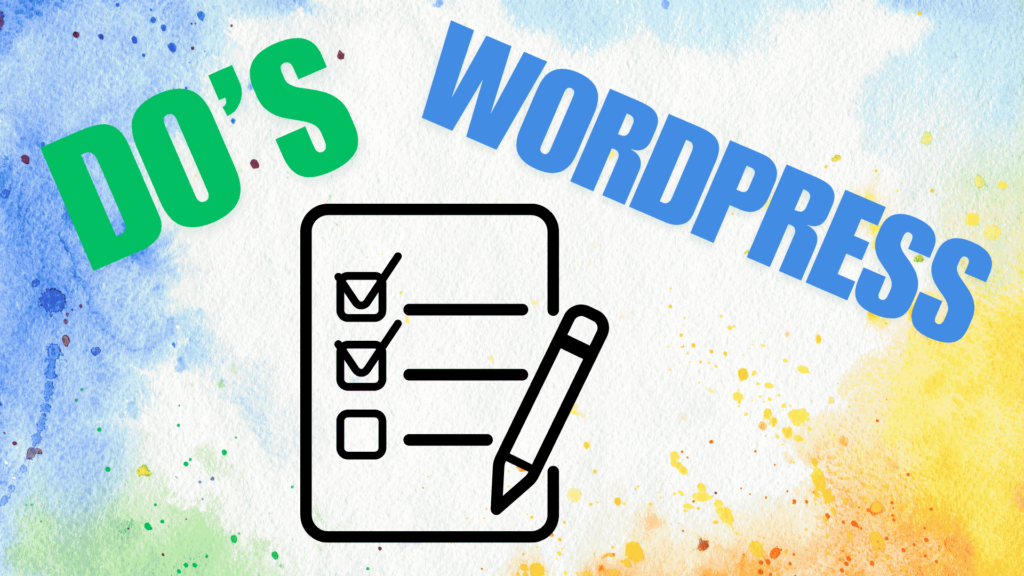
To increase the productivity of your WordPress theme, it’s necessary to follow the best practices. Start by selecting a lightweight, SEO-friendly theme for your niche. Look for themes with clean code, responsive design, and customizable options to ensure your site performs well.
Therefore, always update your WordPress theme regularly to maintain compatibility and functionality with plugins and the WordPress code. Keeping your theme updated improves security, removes bugs, and performs at its best. You must customize your theme entirely to focus on creating a user-friendly interface with a consistent design that enhances your visitors’ experience. These practices will unlock the best performance of your theme.
1. WordPress Theme Defines Your Website’s Purpose
Your WordPress theme must define your website’s purpose by its looks and feel. Your website can be a blog, e-commerce store or portfolio website, its theme should align with your website’s goals. In the second place, purpose purpose-friendly theme by its looks improves functionality and increases user experience by showing a clean and pleasant interface as required by the audience’s needs. A theme aligned with your website’s purpose saves you time by minimizing the need and time for using extensive customizations and expensive tools.
Matching your theme with the website’s goals creates the best foundation for success. Themes showing the website’s purpose convey your brand message more effectively and make it easier to engage new visitors. If your website is a blog, you must look for a theme focusing on readability, an e-commerce site, then choose a theme compatible with WooCommerce. If it is a portfolio website, go for a minimalist design theme.
2. WordPress Theme Must Be Responsive
As today’s world is mobile-first, a WordPress theme needs to be responsive to ensure a seamless experience for visitors across all devices. Furthermore, a website with a responsive theme automatically adjusts its layout and design that fit the screens of all gadgets, tablets and smartphones. Responsiveness improves your website’s search engine rankings, and Google’s search engine counts responsiveness as a key factor for Google’s mobile-first indexing.
In other words, spending time on a responsive theme will result in future-proofing of your website. As mobile users are increasing, a responsive theme helps you stay competitive and ensures your website performs well in search visibility.
3. Check for Regular Updates
Regularly updating your WordPress theme is essential for securing and maintaining a high-performing website. The theme developers periodically send updates to fix the bugs according to the latest WordPress core and plugin versions. Suppose you don’t update your theme; it’s more likely to face security threats and performance issues, which can downgrade your website’s SEO rankings. Before choosing a theme, check that it includes consistent updates from the developer.
4. Must Read Reviews and Ratings
User feedback, reviews, and ratings tell the story of a WordPress theme’s performance, usability, and reliability. Additionally, reviews of people highlight the strengths, weaknesses, and other problems like ease of customization, slow loading speeds or poor support from the developer.
A theme with high ratings and positive reviews indicates that it is performing well and is trusted by the users. Must see the user’s comment about the theme’s responsiveness, SEO optimization, and compatibility with plugins. These indicators are very helpful when choosing a theme for a successful website.
Don’ts: For Using a WordPress Theme
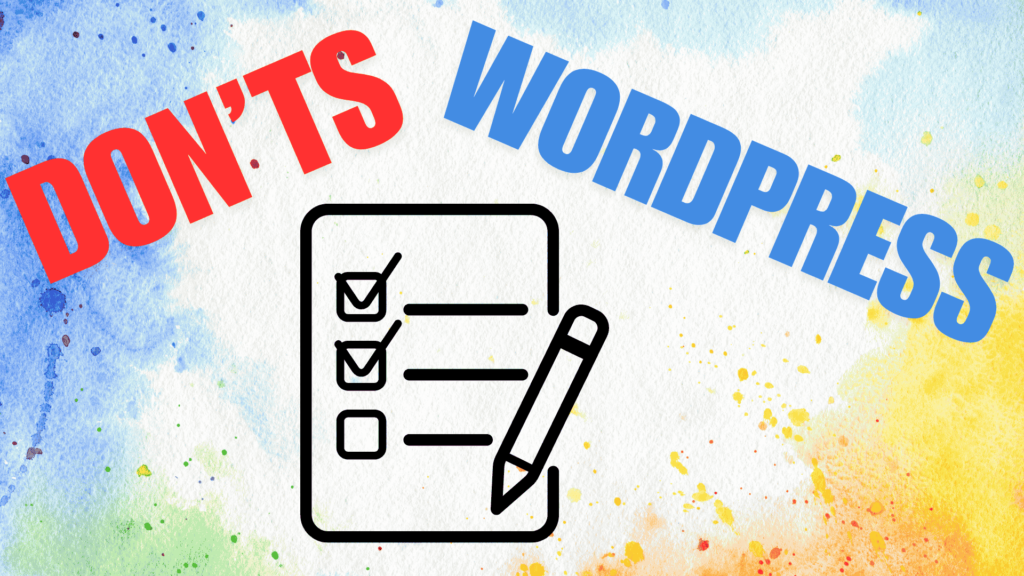
Never judge a theme by its looks and appearances. As compared to looks and appearances, performance is the most essential property of a successful theme. Likewise, responsiveness, loading speed, and SEO optimization are more important than the looks and appearance of the theme.
Plugins take up significant space of your theme, can overload the theme, and will ultimately reduce the loading speed, so avoid using excessive plugins. Too many customizations can slow down your website and create compatibility issues with the other plugins and features. So, install only the necessary plugins.
Don’t ignore updates for your WordPress theme. Updates ensure the security and compatibility of a website. In brief, avoiding these mistakes will maximize the potential and productivity of your WordPress theme.
1. Don’t Use Pirated WordPress Themes
You may have seen many less-priced WordPress themes, but they are pirated. They are cost-saving options but come with many other risks like security and performance issues. They often have malicious code that can risk your sensitive data and reputation. Moreover, these themes don’t have proper timely updates, which will increase bugs and compatibility issues. Ultimately, it will reduce the search engine ranking.
Always invest in a few themes that come from trusted sources, and if possible, go for the premium one. This option will ensure the security and functionality of your website, and it will help the developers design themes according to your requirements. Safety and performance should be your priority for choosing the theme.
2. Don’t choose themes with bloated codes and unnecessary features
Website themes having excessive features and colours may look appealing to the eyes, but in real-time, they contain bloated codes and unnecessary plugins. These unnecessary plugins will slow down your website’s loading speed. Hence, the visitors will ultimately face poor user experience, reducing the search engine ranking.
Above all, Google loves lightweight themes and the ones which are loved by visitors.
3. Don’t Choose a WordPress Theme that isn’t Mobile-Friendly
In today’s world, the number of mobile users is significantly increasing. Presently, the maximum number of searches on Google are from mobile phones. So, if your WordPress theme is not mobile-friendly, you are already out of the game. It will reduce the opportunities to grow your website’s business.
Moreover, Google loves the websites on top ranking that are mobile friendly. It is also an essential part of Yoast SEO. Mobile-friendly themes improve Google’s ranking of the website. Engage visitors to the website for a longer time as people have more mobile time than computer time.
Conclusion
Choosing the best theme is essential for the success of a website. The theme tells your website’s look and feel and creates the first impression in the visitors’ minds. The right theme increases your website’s performance and SEO. In addition, your WordPress themes must define your website’s purpose by its looks and feel. It must align with your purpose to save time by minimizing the need and time for using extensive customizations and expensive tools.
As today’s world is mobile-first, your WordPress theme needs to be responsive to ensure a seamless experience for visitors across all devices. Responsiveness improves your website’s search engine rankings. Whenever indexing is concerned, Google’s search engine counts responsiveness as a key factor for Google’s mobile-first indexing. Moreover, before choosing a theme, check that it includes consistent updates from the developer. The theme developers periodically send updates to fix the bugs according to the latest WordPress core and plugin versions.
Your WordPress theme must have high ratings and positive reviews. It indicates that the theme is performing well and trusted by the users. Always invest in themes that are developed by trusted sources. If possible, go with the premium one; it will ensure the security of your website. Premium plans include the option to design your theme from developers according to your requirements. Lastly, don’t choose themes with bloated codes and unnecessary features. These unnecessary features will slow down your website’s loading speed. As a result, the visitors will ultimately face poor user experience, reducing the search engine ranking. If you want any help choosing a theme, you can contact us.
If you want to know about Go High Level Marketing Automation Guide click here.


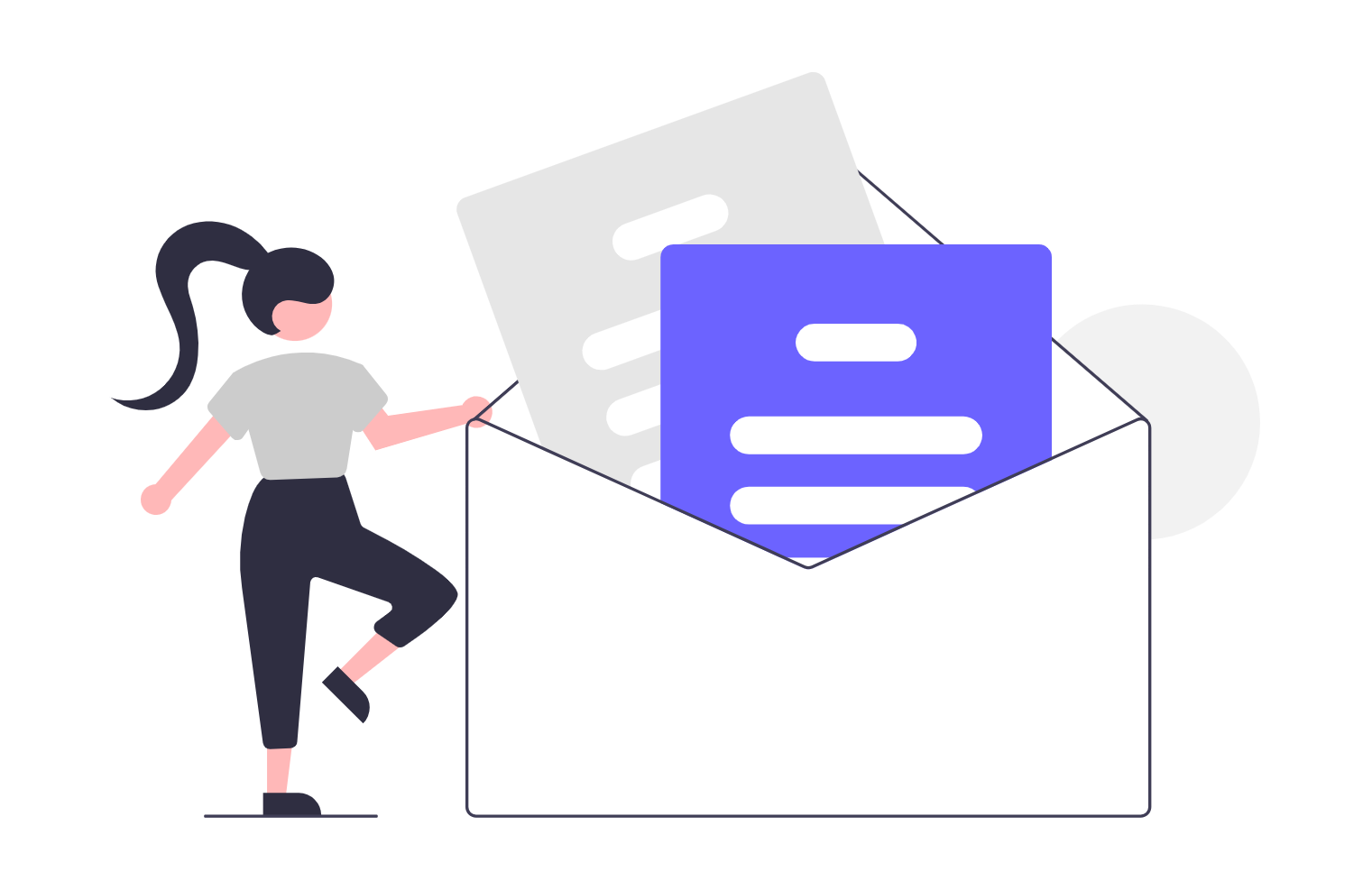

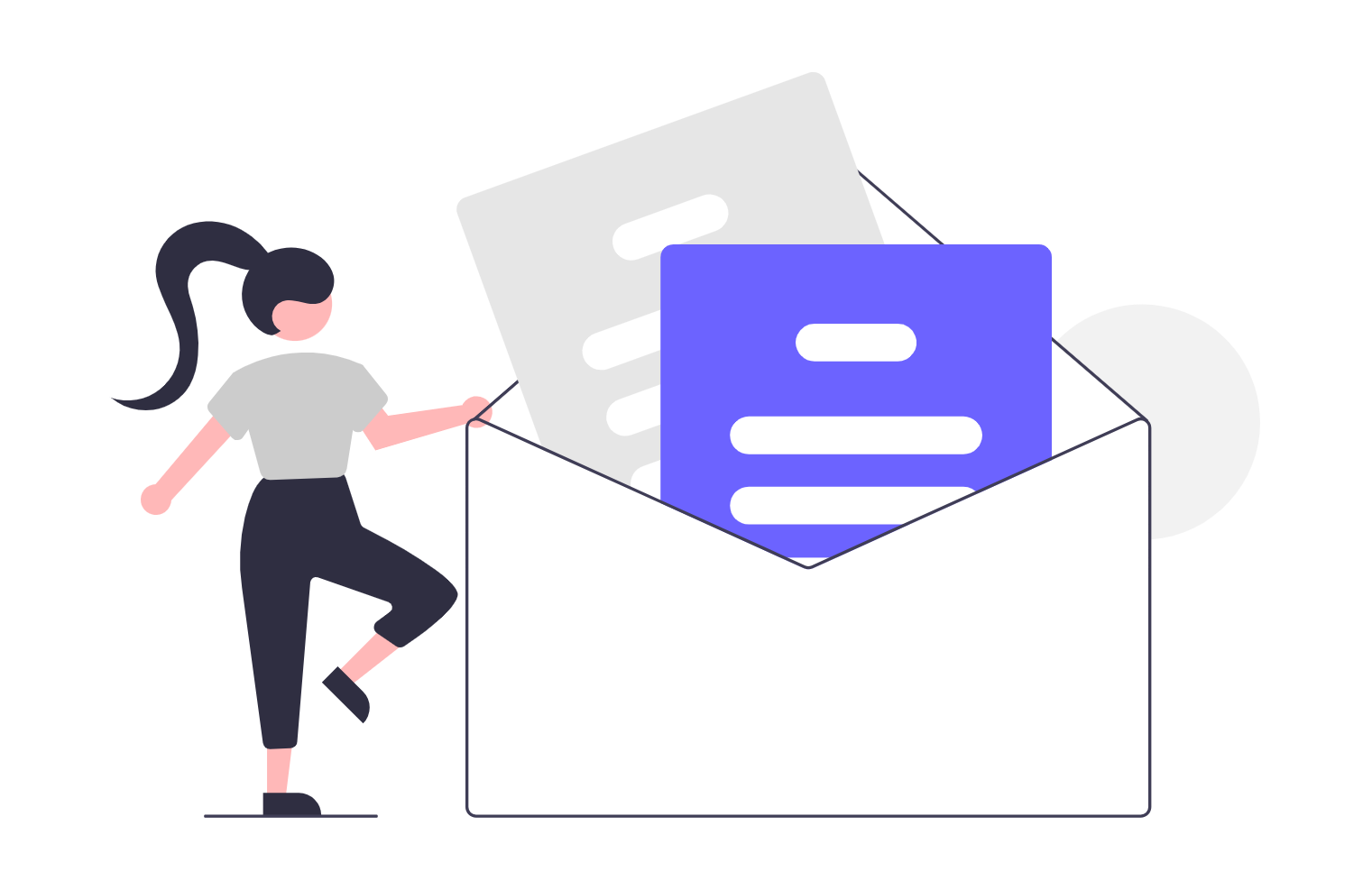
Very interesting points you have noted, thanks for posting.
thank you very much
I’m truly enjoying the design and layout of your website. It’s a very easy on the eyes which makes it much more pleasant for me to come here and visit more often. Did you hire out a developer to create your theme? Superb work!
i just make it myself from scratch, not using any builder.
Pingback: What Does GoHighLevel Do? A Complete Go High Level Marketing Automation Guide - Tech Life Business
Rattling clear internet site, thankyou for this post.
Thank you
Hey, you used to write excellent, but the last few posts have been kinda boring… I miss your tremendous writings. Past few posts are just a little out of track! come on!
Thank you, i am going to be regular again. Will you support me?
An fascinating dialogue is worth comment. I think that you must write more on this subject, it may not be a taboo subject but generally people are not enough to talk on such topics. To the next. Cheers
Thank you
Hi, Neat post. There is a problem with your website in internet explorer, would check this… IE still is the market leader and a huge portion of people will miss your excellent writing due to this problem.
Which type of problem it is, can you please explain?
Wow! This could be one particular of the most helpful blogs We’ve ever arrive across on this subject. Actually Great. I am also an expert in this topic so I can understand your effort.
welcome always
Simply desire to say your article is as astonishing. The clearness to your post is just spectacular and that i can assume you are a professional in this subject. Fine along with your permission let me to snatch your RSS feed to keep updated with coming near near post. Thank you one million and please continue the gratifying work.
Thank you very much
Pingback: WordPress Development Do's and Don'ts: A Complete Guide
Very interesting topic, appreciate it for posting.
Thank you very much
Pingback: WordPress Website Do's and Don'ts: A Complete Guide - Tech Life Business
Pingback: Why Your WordPress Security Fails: Do's and Don'ts Guide 2026
What i do not understood is actually how you’re not actually a lot more smartly-liked than you may be now. You are very intelligent. You know thus significantly relating to this matter, made me for my part believe it from numerous various angles. Its like men and women aren’t interested unless it is one thing to accomplish with Woman gaga! Your own stuffs great. At all times take care of it up!
Hey! I know this is kind of off topic but I was wondering which blog platform are you using for this website? I’m getting tired of WordPress because I’ve had problems with hackers and I’m looking at options for another platform. I would be great if you could point me in the direction of a good platform.
Write more, thats all I have to say. Literally, it seems as though you relied on the video to make your point. You obviously know what youre talking about, why throw away your intelligence on just posting videos to your site when you could be giving us something informative to read?
Thank you, I have recently been searching for info about this topic for ages and yours is the greatest I have discovered till now. But, what about the conclusion? Are you sure about the source?
Wonderful blog! I found it while surfing around on Yahoo News. Do you have any suggestions on how to get listed in Yahoo News? I’ve been trying for a while but I never seem to get there! Appreciate it
Great write-up, I’m regular visitor of one’s site, maintain up the nice operate, and It is going to be a regular visitor for a lengthy time.
Excellent read, I just passed this onto a colleague who was doing a little research on that. And he just bought me lunch because I found it for him smile Thus let me rephrase that: Thank you for lunch!
I have been examinating out many of your stories and i must say clever stuff. I will make sure to bookmark your site.
Howdy! Do you know if they make any plugins to protect against hackers? I’m kinda paranoid about losing everything I’ve worked hard on. Any suggestions?
qYEXFxVWlLrbNNVhtwYe
I enjoy the efforts you have put in this, thank you for all the great content.
Great site. A lot of useful info here. I¦m sending it to some pals ans additionally sharing in delicious. And of course, thank you on your sweat!
Hello! Do you know if they make any plugins to safeguard against hackers? I’m kinda paranoid about losing everything I’ve worked hard on. Any recommendations?
Awesome website you have here but I was wondering if you knew of any community forums that cover the same topics talked about here? I’d really like to be a part of group where I can get responses from other knowledgeable individuals that share the same interest. If you have any recommendations, please let me know. Many thanks!
Hello, you used to write fantastic, but the last few posts have been kinda boringK I miss your tremendous writings. Past several posts are just a little bit out of track! come on!
Hi to every single one, it’s truly a pleasant for me to pay a visit this website, it includes priceless Information.
escort advertising Brasilia
bluesotel krabi 4 краби где находится краби
Идеи для активного отдыха Интерьер загородного дома должен быть функциональным и уютным, отражая индивидуальность владельцев. Смешение стилей, использование натуральных материалов и продуманный дизайн – вот ключевые моменты для создания гармоничного пространства. Важнейшим аспектом является зонирование, позволяющее максимально эффективно использовать каждый квадратный метр. Например, объединение гостиной с кухней создаст пространство для семейных встреч, а уютный камин станет центром притяжения в холодные вечера. Не забудьте о декоративных элементах, таких как картины и текстиль, которые придадут вашему дому уникальный шарм и сделают атмосферу по-настоящему теплой и домашней.
https://bravomos.ru/ bravomos
certainly like your web site however you need to test the spelling on several of your posts. A number of them are rife with spelling issues and I to find it very troublesome to tell the reality on the other hand I will certainly come back again.
Great line up. We will be linking to this great article on our site. Keep up the good writing.
Hello There. I found your blog the usage of msn. This is a really well written article. I will be sure to bookmark it and come back to read extra of your useful information. Thanks for the post. I’ll definitely return.
My husband and i got now thankful that Raymond could finish off his analysis from your precious recommendations he had from your own web page. It’s not at all simplistic to just always be making a gift of helpful hints which men and women might have been selling. We figure out we have got you to thank for this. The specific illustrations you made, the simple web site navigation, the friendships you will help to foster – it is everything excellent, and it is making our son and our family recognize that that matter is thrilling, and that’s exceptionally essential. Thank you for all!
удаленная работа без вложений Интересные и стильные находки на ВБ – это товары, которые выделяются своим оригинальным дизайном, высоким качеством и необычными функциями. Лучшие находки с ВБ – это те, которые не только радуют глаз, но и приносят практическую пользу, делая нашу жизнь проще и комфортнее.
Льгота пенсионер Предпенсионер льготы – это права и привилегии, предоставляемые гражданам, находящимся в возрасте за несколько лет до выхода на пенсию. Эти льготы могут включать защиту от необоснованного увольнения, возможность пройти переобучение или повышение квалификации, а также получение различных социальных выплат и пособий. Поддержка предпенсионеров является важной задачей государства, направленной на обеспечение их трудовой занятости и социальной адаптации в период перехода к пенсионной жизни.
армированная пленка Тенты – это мобильная крыша над головой, готовая защитить от дождя, солнца и ветра в любой ситуации. Туристы, строители, дачники – все найдут в тенте верного союзника, способного создать комфортные условия для работы и отдыха. Разнообразие размеров, форм и материалов позволяет выбрать тент, идеально соответствующий поставленной задаче.
https://qwertyoop.com qwertyoop
Hello, I think your website might be having browser compatibility issues. When I look at your blog in Firefox, it looks fine but when opening in Internet Explorer, it has some overlapping. I just wanted to give you a quick heads up! Other then that, excellent blog!
Базы GSA телеграм Обучение Xrumer является неотъемлемым этапом для освоения всего функционала программы и использования ее возможностей на полную мощность. Существуют различные форматы обучения: от базовых курсов, охватывающих основные принципы работы, до продвинутых программ, посвященных тонкой настройке, анализу результатов и интеграции с другими инструментами. Особое внимание следует уделять изучению новых версий, таких как Xrumer 23 и Xrumer 23 strong Ai, которые предлагают расширенные возможности, интеграцию с искусственным интеллектом, оптимизированные алгоритмы и повышенную скорость работы. Обучение Xrumer 19 также остается актуальным, поскольку многие пользователи продолжают использовать эту версию программы.
https://opalubka.market/ opalubka market
детская комната тлеграм Telegram стал популярной платформой для поиска и покупки мебели. Каналы и группы, посвященные мебели Telegram, предлагают широкий выбор товаров, от готовых решений до мебели на заказ. В Telegram можно найти каталог мебели, ознакомиться с новинками и акциями от мебельных фабрик, получить консультацию по дизайну и выбору материалов. Кровать Telegram, кресло Telegram или целый дизайн-проект Telegram – все это доступно прямо в вашем смартфоне.
https://kitehurghada.ru/ кайт школа египет
истина дзен Факты Дзен: познавательные и интересные материалы.
в хургаде сап взять с собой можно red sea kite
база xrumer xrumer телеграм: xrumer телеграм – использование программного обеспечения Xrumer для продвижения Telegram-каналов и групп.
адвокат днепр Адвокат по ДТП в Днепре: взыскание ущерба, защита от обвинений, помощь в оформлении документов, представительство в суде и страховой компании. Полное сопровождение при ДТП.
промокод 1вин 1вин скачать приложение – значит, получить удобный и быстрый доступ к платформе прямо с вашего мобильного устройства.
атом казино телеграм Скачайте приложение Атом казино на свое устройство, чтобы получить быстрый и удобный доступ ко всем играм и функциям. Играйте в любое время и в любом месте.
заказать проект русской печи Купить проект комплекса барбекю – создать полноценную зону отдыха на своем участке, где можно готовить вкуснейшие блюда на открытом воздухе и наслаждаться общением с друзьями и семьей.
Краны шаровые Трубы ПВХ и Труба ПНД – универсальные трубопроводы для водоснабжения, канализации и других инженерных систем.
атом казино бонусы Атом казино предлагает щедрые бонусы как новым, так и постоянным игрокам. Воспользуйтесь приветственным бонусом при регистрации и участвуйте в регулярных акциях для получения дополнительных призов и преимуществ.
Купить интерактивную доску Астана Интерактивная панель 86 дюймов Астана: Панели 86 дюймов в наличии в Астане. Премиальное решение для лекционных залов и совещаний.
I?¦ve recently started a web site, the information you offer on this site has helped me greatly. Thank you for all of your time & work.